Duress Systems Recommendations
Best practice recommendations to assist school districts in selecting duress systems.
Partner Alliance for Safer Schools
White Paper: Duress Systems Recommendations
The volunteers who make up the Partnership Alliance for Safer Schools (PASS) bring together their research and expertise from the education, public safety and industry communities to develop and support a coordinated approach to make effective use of proven security practices for schools. The PASS team is also dedicated to developing white papers on specific, school-safety topics.
The content in these white papers may point to specific products, brands, or organizations as illustrations of how certain safety and security measures are implemented. PASS does not endorse specific products or brands. Together, the volunteers and partners of the PASS share a single vision: making all schools safer is both achievable and urgently needed.
AUTHORS
Main Author: Guy Grace, Vice Chairman, Partner Alliance for Safer Schools
KEY TOPIC
Best Practice Recommendations to Assist School Districts in Selecting a Duress System
PROBLEM SOLVED
The mobile duress system is a crucial aspect of physical security. It emphasizes that, when implemented properly, the system can immediately assist in emergencies. However, if the system is deployed ineffectively, it can give a false sense of security and endanger lives. The responsibility for choosing the appropriate system typically lies with the security director or an administrator who handles various roles within a school district. This paper aims to offer best practice recommendations from field experts to assist these individuals in selecting a system that meets the necessary requirements.
RELEVANT PASS GUIDELINES SECTION/S
District-Wide Layer
- Video Surveillance Component ……..37
- Detection and Alarms Component……..39
Building Perimeter Layer
- Communication Component ……..68
Classroom/Interior Perimeter Layer
- Detection and Alarms Component……..75
MOST RELEVANT FOR
- School administrators and safety officers
- Government safety administrators
- Public safety personnel
- School board members and other governance stakeholders
- Systems integrators and consultants
TIME TO READ
14 minutes
Introduction
A key component of physical security is the mobile duress system, which, when thoughtfully deployed, ensures help is just a button press away. However, the flip side is also true. An ineffectively deployed system can create a false sense of security and put lives at risk.
Depending on the school district, the responsibility for determining the best path forward most likely falls to the recommendation of a security director or an administrator who wears multiple hats. In this paper, we provide best practice guidance gathered from experts in the field to help those responsible ensure the system they deploy will be up to the task.
Trust the Experts
School district staff are experts in education, but it’s unreasonable to expect them to be experts in security systems, too. The first step in figuring out what your school or district needs from a duress system is to call on security experts. One such expert might be the security integrator responsible for your intrusion, access control, and video surveillance systems. Other security experts would include companies that provide duress systems as a business. Chances are they have proven experience in deploying duress systems for commercial properties and probably even other schools. If you consult a vendor, you will, of course, want to make sure that the vendor you consult is an expert in physical security.
School districts have vendor relationships with a variety of service providers in the area of low voltage systems, audio/ visual, HVAC, and phone and IT. While some of these may also branch out to offer security systems, many do not. You will want to make sure that whomever you consult is qualified to recommend, install, and maintain a duress system.
You can also turn to your first responders. Those might include your school resource officer; local police, fire, and medical responders; or those responsible for running your local public safety answering point (PSAP) and emergency dispatch center. You’ll want to make sure your selection helps – instead of hinders – your emergency response. Some systems available are little more than mobile phone app-based replacements for calling 911. These will connect the caller directly with 911, but in a large-scale emergency, the volume of calls may overwhelm the PSAP, which, depending on the jurisdiction, may only include a handful of people able to take calls. There is also the real risk of false alarms, resulting in inappropriate emergency response, which is costly to the responding agencies and can needlessly frighten teachers, staff, and students. It is a best practice to ensure a coordinated response, leveraging what you already have in place.
Understand the Regulatory Standards
Alyssa’s Law works to address the issue of law enforcement response time when a life-threatening emergency occurs in a school. To date, Florida and New Jersey have enacted specific versions of Alyssa’s Law, and legislation is pending in several other states. A federal version was introduced in 2019 but has not advanced through the legislature.
All versions of the law require a silent panic alarm system for staff and students that links directly to law enforcement, but the specifics can vary from state to state. For example, the Arizona draft and New Jersey law stipulate the system must be installed by a security professional, but this is not included in the Florida version. Details of the system also remain open to interpretation. These include whether the system can be mobile phone app-based or if it needs to use purpose-built panic buttons, the number of panic buttons that must be installed, as well as location capability.
With compliance with Alyssa’s Law being self-declared by each provider, any system should be carefully evaluated against your regulatory standards. Likewise, because duress systems must operate within the wider unified security systems that are deployed in schools, when duress is implemented as a life safety component, other security technologies should be unified with the systems to work together. For example, when a duress alarm is triggered, the nearest cameras should activate in the window where the duress alarm is received, along with a map showing the location. This is known as graphical maps and interfaces. Graphical maps and interfaces allow users to interact with and monitor unified security system technology in real time.
Many school districts are utilizing a digitized map of a school that displays where the duress device is activated. Schools using a panic button system that utilizes a geolocation service capability should seek a system that shows locations within 6 feet of where the user or device is located indoors and within 50 feet outdoors. If the duress devices are static, they should be laid out in their exact locations on a graphical map interface. Information from the duress devices, camera feeds, card readers, and other devices can be easily accessed and monitored in such a manner.
Consider the Importance of Location
In a crisis, the speed of response is often directly tied to responders knowing where the crisis is located. In a small school with a single main entrance, the precise location of a panic button activation may not be all that important. But, in a larger school with multiple floors, rooms, entrances, and/or buildings, the school security officers, school resource officers, and other responders need to know exactly where the crisis is occurring to respond appropriately.
Cell phone apps can help determine location using GPS technology, but in-building coverage is spotty, and it is impossible to distinguish between floors. Fixed pendants mounted to walls or under desks can alleviate this problem, as they’re mounted in a known location. But as staff are moving about the school during the day, these fixed devices may be out of reach. The only solution available for mobile staff is a body-worn pendant with a location capability. Location solutions are available, and your security professionals can work with you to find the best version for your specific needs.
Ensure the Wireless Technology is Fit for Purpose
By necessity, mobile duress systems rely on wireless radio protocols to transmit alarms. But not all wireless is appropriate for a life safety system. A life safety system requires a secure, supervised wireless network removed from the common faults and downtimes that other wireless connections, like cellular connections, suffer from. Because reliability can be a matter of life and death, the wireless backbone of a mobile duress system must be fully supervised and able to withstand interference, overcome obstacles, and guarantee multiple paths from the alarm device to the receiver.
One of the leading practices observed with duress systems is to seek a solution that has multiple wireless radio component capabilities for supervision and monitoring. If one of the radio components were to fail, then the other component(s) would still operate. Like any other successful security component, the duress infrastructure fitness must be monitored from the battery life of the pendants to the status of the receivers. All duress systems should be supervised to monitor the health of the connection between each duress sensor and the security panel, and every device should be automatically monitored to ensure it is operational without manual intervention.
Duress systems should monitor the integrity of the wireless link between the transmitter and the receiver, as well as the status of the transmitter, testing each for low battery, tamper, and inactive conditions. If a transmitter malfunctions, the system should have the ability to provide a timely, intelligent alert message so that security personnel can quickly and easily resolve the problem. The transmitters should check in 200 seconds or less to provide an up-to-date status of the entire system.
Duress systems should have communication protocols that eliminate false alarms due to radio interference. They should also send redundant information on multiple channels within a frequency band to provide superior reliability over single-frequency systems, which send information on only one narrow-band channel, such that any in-band interference can result in missed signals. Moreover, a duress system should not interfere with other wireless components used by the school or with other security gateways. Likewise, it should not accept interference from any other wireless system. There is no room for error.
Know What You Can Afford
A good practice is that your mobile duress system can integrate with your existing security system so that it doesn’t require an entirely new technology infrastructure. PASS recommends that advanced technology implementations should further the unification of security and safety components and related systems by school districts. Unified systems address the difficulties of integrating technologies across different platforms and within the connected environment in which they reside. Properly implemented, a unified system eases the integration of new components and allows a district to continue to evolve and expand.
It is important for a school district to work with its integrator to ensure facility infrastructure can support any new technology as part of a unified system. If integrated into your existing security system, the recurring costs can also be relatively small additions to the ongoing monitoring services you are already paying for. However, it is possible that your existing security infrastructure cannot accommodate a unification. PASS recommends that you select a solution that provides graphical user interfaces for staff monitoring the duress system. This is accomplished by the system providing graphical maps and interfaces that allow users to interact with and monitor the duress system in real time.
The recommended practice is that the system would utilize a digitized map of a school that displays where the duress devices are when the duress pendant is initiated. PASS also recommends that, when possible, information from camera feeds be streamed on the platform. For example, if the duress pendant is initiated, it would be advantageous to have the nearest camera on the map accessed for verification and tactical purposes. This real-time information provides staff with instant situational awareness during emergencies. It is important to note that districts have been implementing emergency notification systems.
Typical emergency notification systems are described as systems that communicate day-to-day announcements over intercom systems. However, in emergencies such as a lockdown or fire, these systems can be triggered to make automated emergency messages over the intercom and set off any strobes, displays, and other emergency actions. PASS recommends that duress systems be unified with emergency notification systems. Since emergency notification systems are not in every school, there are duress service providers who also offer audio and visual notification features in a similar manner, such as facility-wide alerts that communicate emergency information using colored strobe lights, desktop alerts, and intercom integration.
Regardless of your school’s existing capabilities, it is important for your school to have an emergency notification capability with the system. When evaluating alternatives, make sure to weigh all the costs involved so that you’re able to secure funding for the initial capital expenditure, as well as for any ongoing operational costs.
Segregate Life Safety Devices from Administrative and Student Networks
Duress systems, like other security and emergency communications systems (access control, video surveillance, alarms, etc.), should be operating on dedicated physical security networks (subnets and/or VLANs) separate from the district’s primary operational networks and any student networks, with proper security controls in place. This approach not only provides better cyber protection for physical security systems, but also preserves the operation of these critical systems if operational networks fail for any other reason.
IT and physical security staff should meet on a regular basis to discuss the latest challenges and industry trends in order to be in front of the threats as much as possible. If a district has a dedicated physical security department or a dedicated individual employee for this function, it is recommended that this department create internal service-level agreements with the IT department to perform IT tasks related to security equipment or security-related network infrastructure.
It is critical for the school officials implementing a duress system to understand how their solution will use the district’s operational networks before, during, and after an emergency. It is also important to understand how the duress systems will access external resources such as the cloud to operate and to ensure they operate when emergencies happen.
The Pilot Program
A pilot project is a good course of action for a district to take before choosing a duress system. There are many benefits to a pilot evaluation of new technology prior to full-scale implementation, including the collection of data on its performance, refinement of processes, and even finding additional beneficial uses. Many manufacturers and integrators will provide products and services that can be tested by end users in a small, controlled location before they are deployed on a larger scale. PASS encourages end users “to try before you buy” when it comes to technologies to ensure that the technology or service will work with your district security posture and systems.
Summary
Every member of a school district’s staff wants the same thing: to keep the members of their community safe. There are a number of tools available to do so; the trick is to choose the right tool for the job at hand. When it comes to duress systems, consider the guidelines below as a place to start:
Trust the experts, both your current security professionals and those responsible for responding to emergencies at your schools.
- Understand regulatory standards, including Alyssa’s Law and UL.
- Consider the importance of location as it relates to the size of the schools within your district and the need for responders to know where to go inside and outside of the facility.
- Ensure that any wireless solution you consider is fit for a life safety application.
- Know what you can afford in terms of upfront and recurring costs, and utilize pilot programs when appropriate.
References
1 NFPA 730 Guide for Premises Security
2 NFPA 731 Standard for Installation of Premises Security Systems
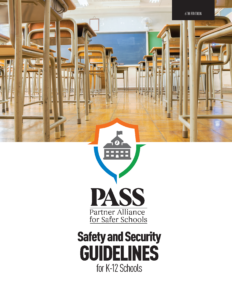
Ready to get the Guidelines?
The most comprehensive information available on best practices specifically for securing school facilities, vetted extensively by experts across the education, public safety and industry sectors.
