5 New Technologies That Enhance School Safety and Security
When it comes to safety and security, our school systems face unique threats. Our kids will spend an average of 15,538 hours over their K-12 experience inside a school building. Making that building safe and secure isn’t just about active shooter events. Our public schools confront millions of violent events in a school year, including bullying, suicide, self-harm, drug use, and the impacts of social media, among other challenges. With all this in mind, how can we as parents have peace of mind sending our children to class each day?
Kevin Wren serves as a School Safety Advocate for A3 Communications, a systems integrator headquartered in Irmo, South Carolina. Wren has over 20 years of school safety and security experience, serving as a security director for two of South Carolina’s largest school districts. He’s also an Advisory Council member for PASS and an Advisor for PASS Partner, Safe and Sound Schools.
The PASS Safety and Security Guidelines help Wren build deeper relationships with his customers. They’re like a badge of authenticity.
“The Guidelines help me explain the importance and impact of each decision we make with schools,” Wren says. “They help determine the ‘why’ and ‘how’ behind every action. PASS provides our schools with a national best practice that can back them up on what they need. As a security director in a new district, you don’t always know where to start. We use PASS’s Guidelines as a blueprint to help drive both short-term and long-term plans.”
Honored and humbled as we are at Wren’s words, the fact of the matter is, PASS partnerships are a two-way street. Our partners look to us for national best practices, and we look to them to ensure our Guidelines stay not only current but also relevant to our ever-evolving school environments. That’s why the latest edition of the Guidelines includes a list of emerging technologies that, per our industry expert partners, show potential for making significant improvements to school safety and security. Some of these technologies are already making an impact in schools, while others are being tested through pilot projects. In this article, we outline some of the opportunities offered by these technologies, as well as what to consider before implementing them.
We Welcome Your Feedback
Here at PASS, we are continually working to improve and update our Guidelines as new information becomes available. This includes input from industry experts, school administrators, and readers like you. What technologies have worked for your school? What issues did you encounter? We welcome your feedback and dialogue as we continue preparing the next generation of Guidelines. Help keep our kids safe by making our Guidelines the best they can be!
1. Thermal Imaging Technology
In the wake of the COVID-19 pandemic, many schools started considering thermographic technology that would detect elevated body temperatures on students. When it comes to making such an investment, here are a few things to keep in mind:
- While these technologies may offer a quicker way of checking students’ temperatures as they enter the school building, thermal imaging is an imprecise method that cannot measure inner body temperature. This means they cannot detect fevers. Nevertheless, they could be considered a useful method of prescreening if paired with a medical-grade thermometer to confirm whether that individual actually has a fever or not.
- The FDA regulates the use of thermographic systems as “adjunct medical devices,” although they recently suspended enforcement of their regulations in light of the public health crisis.
- Based on FDA recommendations, the accuracy of thermal cameras used for screening is less than or equal to ±0.9° F over a temperature range of at least 93.2–102.2°F.
- Most thermal cameras must calibrate against a “black body” in order to get a reliable surface reading. A “black body” is an accessory that is usually sold with the camera, and allows the camera to compare the subject’s temperature against the black body’s predetermined temperature.
Above all, school leaders should understand that thermal imaging can’t detect other symptoms of illness, or conclusively confirm whether or not an individual has COVID-19, especially since some infected people may be asymptomatic. See our complete PASS Guidelines for more information on thermal imaging for temperature screenings.
Automatic Temperature Screening Kiosks
Schools may also decide to consider Automatic Temperature Screening Kiosks, which hospitals and some schools have started implementing since 2020. These kiosks use an infrared scanning technology that is similar to those used in thermal cameras, but they typically scan just the forehead instead of the entire body. There are several kiosks already approved by the FDA.
2. Passive Body Scanners
Several technologies are becoming available that can detect contraband and weapons without intrusive screening. Millimeter-wave technology can detect a wide range of both metal and nonmetal items through a variety of materials, and from a distance. While the high cost of these technologies is currently a limiting factor, schools may decide to examine these options as research evolves and affordability improves.
Pilot Projects
Many manufacturers and integrators will provide products and services that can be tested by end-users in a small, controlled location before they are deployed on a larger scale. PASS encourages end-users “to try before you buy” when it comes to emerging technologies to ensure that the technology or service will work with your district security posture and systems.
3. Facial Recognition Software
Access control is one of the seven components in the PASS approach to deter, detect and delay adversarial behavior. Facial recognition software compares images or videos of anyone entering the school building against a database of already-known individuals, confirming their identity almost instantly. The database can include not only students and school staff, but also parents who have been approved to enter the school, for example.
Usage Policies
Facial recognition software has come under scrutiny in recent years for habitually misidentifying women and people of color, as well as normalizing surveillance, invading privacy, and marginalizing nonconforming students, among other issues. As such, schools must adopt robust policies and procedures surrounding the implementation of facial recognition software, should they decide to invest in this particular technology. Schools should also check state laws and regulations before proceeding with facial recognition software, as some states have outlawed it. Despite all this, it’s important to note that improved algorithms have brought facial recognition technology on a par with fingerprint technology, which has long been considered the gold standard in biometrics.
Facial recognition technology has two potential uses: giving specific people access to specific areas of the building, and/or restricting access to unapproved individuals.
Granting Access
Facial recognition software can serve as a credential for staff access to secure areas of buildings or networks. In general, credentials span three categories:
1. Something You Have (A Key Or Card)
Keys and cards are the most obvious and traditional credentials. The downside to keys and cards is that they are not capable of identifying who is holding them, and thus are vulnerable to use by unauthorized people.
2. Something You Know (A Code)
As we experience every time we’re prompted to change our office computer passwords, the downside to codes is that they must be changed often in order to remain an effective security method. This can be burdensome to staff and other individuals having to memorize the code. Codes can also easily be shared between individuals.
3. Something You Are (Biometrics)
The purpose of an access control system is to ensure the right person has access to the right place at the right time. While other biometric matching technologies have been used in access control to mitigate this risk for many years, the emergence of facial recognition offers some advantages by allowing a touchless interface and requiring less complex technology, using digital images for enrollment and verification.
Keeping Out Threats
Facial recognition software can also be used to alert security when certain persons of interest enter the premises, including expelled students, former employees, or even pulling from court-administered databases like registered sex offenders. “Persons of interest” are typically individuals who have been determined to pose a possible threat to students, staff, and the school community through the school’s pre-existing threat assessment procedures. Who is and is not considered a “threat” is entirely up to the discretion of each school, which is why extensive school policies are so important to the implementation of this software.
While relatively new to the K-12 environment, facial recognition technology offers some promising benefits from an access control and security standpoint. It is critical that any implementation closely adheres to applicable data privacy laws and regulations, especially those involving student data. Additionally, the security planning team should have a thorough use policy and keep community stakeholders informed by providing clear information about the purpose and parameters for using the technology and where it unifies with other security components.
4. Vape Detectors
Vaping is not only a significant health risk to children, it has also become an enormous behavioral issue within many schools. This is because it is very difficult to detect. Vape detection technology is now available that utilizes sensors resembling smoke or carbon monoxide detectors. These devices can detect vaping in places such as bathrooms or other confined areas.
Most vape detector providers nowadays offer a service that will send a text notification to designated staff when there is a detection of vaping in the vicinity of one of the sensors. An effective best practice in conjunction with vape detectors is ensuring that there is camera coverage of the hallways outside restroom entrances. When a detection is made, the time of the vape detection and images of entry and exit into the space can be compared.
Any advanced technology implementation should further unify existing safety and security efforts by school districts. Unified systems address the difficulties of integrating technologies across different platforms and within the connected environment in which they reside. Properly implemented, a unified system eases the integration of new components and allows a district to continue to evolve and expand. It is important for each school district to work with its integrator to ensure facility infrastructure can support any new technology as part of a unified system.
5. Gunshot Detection Devices
Gunshot detection devices identify gunshots using concussive force recognition technology, which detects the force that you would sense if you were near a gunshot. The device can be integrated into your existing security system.
Risk Assessment
In order to determine how these new technologies can best help your school, it’s important to first conduct a risk assessment. More information on risk assessments, including options for conducting one, can be found in the PASS Guidelines.
Check Out the PASS Guidelines for More School Safety and Security Tips
Since 2014, PASS has brought together experts from the education, public safety, and security industry to provide schools with proven practices that enhance the safety and security of our schools. Our PASS Guidelines and Checklist tool are available at no cost, and they are updated regularly to reflect the latest proven practices and technologies that will enhance the safety and security of our K-12 schools.
A3 Communications, in partnership with The Cook & Boardman Group, is the nation’s premier provider of architectural doors and frames, door hardware, building specialty products, and complete systems integration services. A3 Communications is dedicated to providing end-to-end solutions through the application of leading technology and industry-recognized standards.
The Partner Alliance for Safer Schools (PASS) is a nonprofit 501(c)(3) bringing together expertise from the education, public safety, and industry communities to develop and support a coordinated approach to making effective and appropriate decisions with respect to safety and security investments. You can download the complete PASS Guidelines on our website, or check out our PASS Safety and Security Checklist for quick tips on how to get started. These resources — as well as whitepapers on various topics including barricade devices, lockdown drills, and more — are available at no cost.
Categories
- Access Control
- Classroom Door Locks
- Crime Prevention Through Environmental Design
- Cybersecurity
- Duress Alarm
- In the News
- Legislation
- Lockdown Drills
- New Technologies
- PASS Advisory Council
- PASS Board of Directors
- PASS Partners
- PASS Recommendations
- Preparedness
- Safe School Week
- Safety & Security Guidelines
- School Safety & Security
- Security Best Practices
- Video Surveillance
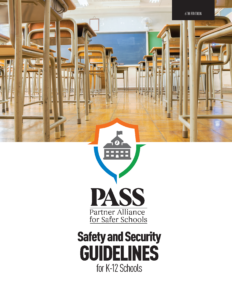
Ready to get the Guidelines?
The most comprehensive information available on best practices specifically for securing school facilities, vetted extensively by experts across the education, public safety and industry sectors.
